Technology Requirements
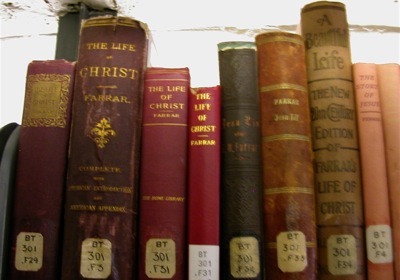
The Seminary has a standard set of technology requirements for online courses. I am simply duplicating them here, although if you cannot meet these please be in touch with me before you give up on the idea of taking one of my online courses.

Obviously you will need regular access to a computer. You may use either a Mac or a PC, but the recommended system requirements are as follows:
- Operating System: Mac OSX 10.4 or higher, Windows XP or higher
- Processor Speed: 1.6 Ghz
- RAM: 1.0 GB or more
- Hard Drive Space: 60 GB or more

Internet Connection
In order to access your online courses you will need an internet connection. It is strongly recommended that you have a broadband (DSL or cable) connection. A dial-up connection will be extremely slow and may not allow you to view some course content. Frankly, it’s just too frustrating to try these courses without high speed access.
Web Browser
To access your course you will need a current web browser. You must have one of the following in order to interface with MyLutherNet properly:
- Firefox (Free to Mac and PC)
- Google Chrome (Free to Mac and PC)
- Safari 5 or higher (Free for Mac and PC)
- Internet Explorer 8 or higher (Free to PC only)
Other browsers such AOL or Opera or older browsers such as Firefox 1.5 or Internet Explorer 6.0 will not work properly with your online course. Your current browser version can be found by opening your browser, going to Help, and clicking About.
Enabling Pop-up Windows
Most modern browsers block pop-up windows as a default setting. In order to view all of your course content, you will need to set your browser to allow pop-up windows from Luther Seminary.
Some kind of office program
Pages and Numbers (Mac) is available from Apple.
Open Office (Mac & PC) is available on their web site.
Microsoft Office (Mac & PC) is available for free to Luther Seminary students.
Other Required Software
Flash Player will allow you to see web based video and animation (lectures and such).
Quick Time plays video files and is often pre-installed on your computer.
Adobe Acrobat PDF Reader presents PDF files, a common ways of sharing documents over the internet. To view these documents you will need this reader.
Luther Seminary Email
Every student is provided with a Luther Seminary email address such as "mluther001@luthersem.edu". All Luther Seminary email communication will come to you at this address so it is required that you check it on a regular basis.
Computer Use Policies
Please be sure that you’re familiar with the Luther Seminary policies for computer use.
This work is licensed under a Creative Commons Attribution-NonCommercial 4.0 International License.